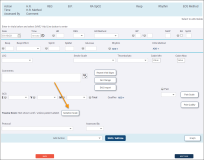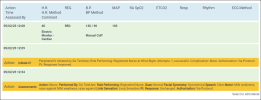ZOLL emsCharts Web 12.05
May 16, 2023
ZOLL emsCharts release 12.05 for Web contains issues that were updated for the [ ZOLL UI ] and [ LEGACY UI ]. To learn more about the [ ZOLL UI ], please watch this short video. You can try it yourself by logging into ZOLL.emscharts.com.
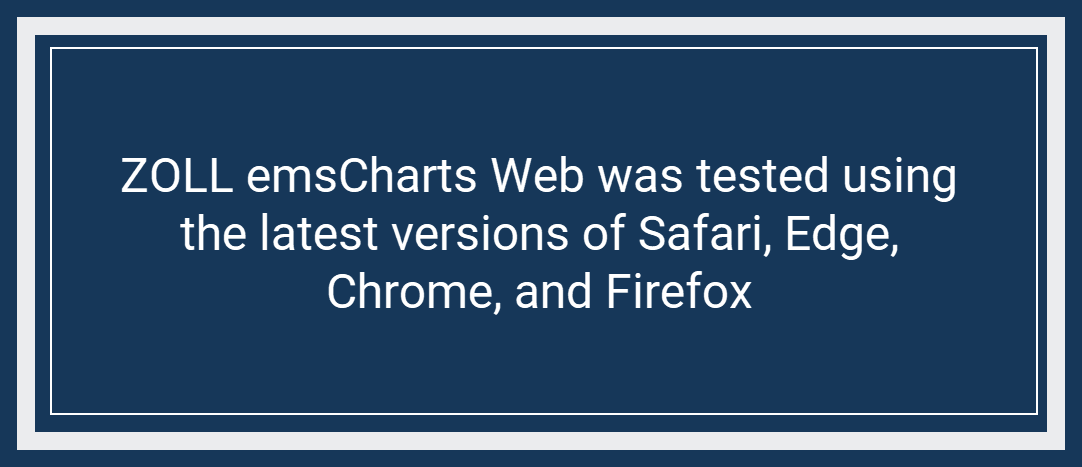
*See the latest NEMSIS updates.*
Click an image below to enlarge.
New features/enhancements
Sedation scale
[ ZOLL UI ] [ LEGACY UI ]
We added "State Behavioral Scale (SBS)" as a sedation scale option. Sedation scales are enabled at the Command level. Once enabled, the new scale will be available by clicking Sedation Scale in the Activity Log.
Configuration: Command Fac. > Code Tables > Sedation Scales.
Answers for Custom Assessment questions
[ ZOLL UI ] [ LEGACY UI ]
We have updated the answers to Custom Assessment questions to ensure that they are displayed in the intended numeric order based on their configuration. For example, when a Custom Assessment question is configured with a response type of Checkbox/Multiselect or Dropdown/Select List, and the answers to that question are configured to be numerically ordered, they will be displayed in ascending order.
Configuration: Command Fac. > Code Tables > Assessment Custom Field Options.
New Chest Tube Assessment and Maintenance options
[ ZOLL UI ] [ LEGACY UI ]
When selecting the 'Chest Tube' Action for the Drains procedure, a new Procedure field will display that allows you to select if you are documenting the Assessment, Insertion, or Maintenance of the chest tube. Previously, the system generated comments for the procedure were limited to Insertion only.
Actions displayed in the Activity Log
[ ZOLL UI ]
We have updated the way that Actions are displayed in the Page 8 Activity Log to make it easier to identify which Actions were completed with each timeline entry. The Actions are now displayed in the timeline below the timestamp and vitals (if documented).
Medications classified as "Other"
[ ZOLL UI ] [ LEGACY UI ]
We have updated the system to ensure that if "Other" is selected as the medication being administered in the Activity Log, the exported value for the medication does not cause a NEMSIS validation error, since the manually entered name of the medication is not mapped to a valid NEMSIS/RxNorm value.
Export configuration
[ ZOLL UI ] [ LEGACY UI ]
We have added the ability to add custom NEMSIS datasets for Services. We also added additional logging to track changes to the values on the Export tab. We will continue to work on updating the styling for the [ ZOLL UI ] in upcoming releases.
Configuration: Service > Export > Add Custom Dataset.
Mileage exported to AIM Billing Services
[ ZOLL UI ] [ LEGACY UI ]
We updated the Billing Export logic for Services configured to use fractional mileage and export to AIM Billing Services, to ensure that when loaded mileage is documented as less than one mile, the fractional value is exported to AIM, rather than the mileage being rounded up to one mile. This change only affects mileage values of less than one mile. Fractional values greater than one mile will continue to export without rounding, and mileage values of greater than 100 miles will continue to be rounded to the next whole mile, as configured.
Configuration: Service > Code Tables > Chart Summary Setup > Round Mileage up to next whole mile?.
Patient Page - HL7 Search Results
[ ZOLL UI ] [ LEGACY UI ]
We have updated the way HL7 Search Results are displayed on the Patient Page of a chart. If a hospital account number is entered into the HL7 Account Number field prior to clicking LOOK UP, only HL7 records that match the hospital account number will be displayed in the search results. If the Account Number field is left blank, all hospital records matching the date/time, receiving facility, and Service will be displayed as potential matches in the search results.
Fixed issues
Secondary Survey
[ LEGACY UI ]
We fixed an issue that was causing the incorrect version of the Secondary Survey to be displayed on Page 5 in the [ LEGACY UI ] when a Service was configured to use the NEMSIS v3.5 exam type. Since the [ LEGACY UI ] does not support the NEMSIS v3.5 Secondary Survey, under these conditions, the NEMSIS v3 Body will be displayed as the Secondary Survey type on Page 5. This ensures that you can still document a Secondary Survey that is both NEMSIS v3.4 and v3.5 compliant.
Procedure success
[ ZOLL UI ] [ LEGACY UI ]
To ensure that it is recorded on each procedure, we have updated the Successful field for procedures to make it required. Previously, procedures could be saved without requiring a selection for the Successful field. Now, procedures with the Successful field must have a 'Yes' or 'No' documented in the field to be saved.
SFTP connections for Custom Reports
[ ZOLL UI ] [ LEGACY UI ]
We fixed an issue that was preventing SFTP connections from being tested successfully when configuring scheduled Custom Reports to export via SFTP. Now, when scheduling a Custom Report to export via SFTP, you can click TEST CONNECTION to ensure that the credentials are correct and a successful connection to the SFTP service can be established.
Creating chart from CAD Import
[ ZOLL UI ]
We fixed an issue that was preventing some fields from importing into the chart from CAD when creating a chart from a CAD Import, requiring a re-import from CAD on Page 1 after the chart was created. Now, when creating a new chart from a CAD Import, all data are imported.
CAD Import - Page 1 data
We fixed an issue that was preventing all mapped Crew Members from being imported into the chart when one or more Crew Members in the imported CAD record were not mapped. Additionally, we updated the logic of the CAD Import process within the PCR to ensure that Crew Members, Roles, and Licensures already documented in the chart are not overwritten when performing a CAD Import.
Certification expiration emails
[ ZOLL UI ] [ LEGACY UI ]
We fixed an issue that was preventing some certification expiration warning emails from being sent. Now, expiration warning emails will generate and send for certifications configured to send them, in addition to the in-app notifications.
Initial GCS Pertinent Negative Values
[ ZOLL UI ]
We fixed an issue with the Initial GCS values on Page 3 that was causing "Not Testable" to be displayed when a Pertinent Negative was selected, even after the Pertinent Negative value was removed. To eliminate confusion, we matched the Page 3 functionality with Page 8 and will not display "Not Testable" when a Pertinent Negative value is selected.
System configuration changes
None.
Known issues
None.
*See the latest NEMSIS updates.*